Overview
This course is an introduction to programming concepts using one of the available popular robotics platforms (ShieldBot with Arduino). Recipients of this certification have demonstrated an understanding of the robotics engineering process through repeated planning, testing, and iteration throughout the units. Students also learn basic robot movement, using feedback from different kinds of sensors, and creating complex programs using loops and decision-making logic.
Learning Outcomes
In this course, students will learn
- How to plan, write, and debug code for a robot.
- Software engineering process through repeated planning, testing, and iteration throughout the units.
- How to use feedback from different kinds of sensors and control robot movement, .
- How to create complex programs using loops and decision-making logic.
Learning Chapters
Chapter 1: Testbed with Arduino (ShieldBot)
In this project, students are asked to take inventory of the parts that are available in a kit. Students must keep track of progress using a checklist, and perform a series of tests with the system to ensure proper functionality.
Chapter 2: Open-Loop Navigation
In this unit, students learn to assemble a robot kit in separate subsystems: Mobility, Power, and Control. The student then tests the system by running programs on the robot.
Chapter 3: Sensing
This unit introduces students to sensors: A touch sensor (in the form of whiskers), and a Light Sensor (Phototransistor). Students will learn how to integrate the sensors with ShieldBot, and then program the robot to sense its environment. Students will learn programming concepts along the way like variables, if/else structures, incrementing, and comparators.
Chapter 4: Controlling Signals
Understanding how to control signals that go in and out of a microcontroller.
Skills Identified: Identifying Parts & Components, Crimping, Wire Construction, Conductors & Insulators, Multimeters (Continuity, Voltage, Current), Hand Tool Use, Sending Signals, Programming, Isolating Voltages.
Concepts learned: Using an Arduino as a voltage source, Relays, Motor Control Boards to send High and Low signals.
Chapter 5: Camera Navigation
In this unit, students learn to implement a vision-based system that provides navigation abilities, based on color, objects, and shapes. Users are expected to make mechanical adjustments, electrical re-wirings, and significant improvements to fully utilize the PixyCam on the Shieldbot.
Featured by
The CMRA Robotics Professional Micro-certifications are the result of a research project funded by the ARM Institute.